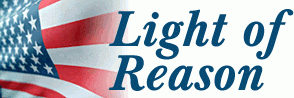If you have lost or corrupt data, don’t panic! It can be restored.
Using modern software, you can rapidly recover lost or corrupt data from almost any source including: hard drives, floppy disks, flash drives, external drives, cameras and more.
Just be sure to use a trusted third party program and the chances of recovering your lost or corrupted data are extremely high, but you do need to act fast . The longer you wait, the smaller the chance of recovering your data. If your hard drive is failing, you need to get the data off of there immediately onto a healthy drive.
Here are some simple steps for recovering your files :
1) Identify which drive or device the lost data was on
2) Use third party data recovery software . We have recommended a site at the bottom of this article which has various data recovery tools for free trial download. There are other great programs which you can find searching online.
3) Restore the data found by the data recovery software
4) Backup your data now to prevent future problems .
Always Backup Your Data
It is essential to make backups of all your files and data . If you do this, then you will hopefully never need to use a data recovery application . You should backup onto an external or separate drive, at least once per week. Backing up in Windows is very easy and there are built in tools that will help you automate this process. If you do backup, then you can still use a data recovery program, but you will also have the confidence in knowing that a solid backup of your data does exist. With any backup, always test these at regular intervals .
Just remember, if you keep all of your priceless photos, home movies, music and videos stored in just one location , this can easily become corrupt and your data can vanish forever. Backup now and you won’t regret it later.
|
You can learn more about data backup and recovery at Windows Data Recovery |