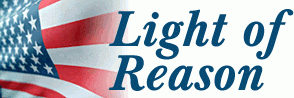Have you lost or accidentally deleted the recycle bin? Well don’t feel bad , this is actually very common amongst Windows users. It will generally happen while performing a desktop cleanup and you accidentally delete that recycle bin icon. It can happen anytime , but sometimes it will vanish all by itself.
Fortunately there is a solution to undelete your recycle bin, and we will outline the steps briefly . If you need to recover files deleted from the recycle bin, this is more complex, but it can be done, read on to learn more .
Our first recommendation is that you use some kind of data recovery software. Data recovery software can provide you with the ability to restore lost files, photos, data, videos and much more. You can also recover data from different drives, both internal and external. If you are stressing about lost data, don’t worry, in most cases it is fully retrievable. You can run a free scan from the site linked at the bottom of this article and instantly see what kind of data you can retrieve . In most situations you can also retrieve data deleted from the recycle bin and you can recover the recycle bin too.
If you just need to restore the recycle bin back to your desktop, here is a quick solution , no software necessary .
Recover the Recycle Bin
- Right click on the desktop and select “Personalize” (Vista,Windows 7) or “Properties”
- Click on “Change Desktop Icons” (Vista, Windows 7) or the Desktop tab -> Customize desktop for other users
- Click on “Recycle Bin (full)” and then “Restore Default”. Do the same for “Recycle Bin (empty)”
- The recycle bin should now be back on the desktop
Check the following site for more tips on Recycle Bin recovery or data recovery software free scans.